How to add Payment event and Payment event quick add
Hi,
Yes this is about Oracle Utilities Practice..
I am working on Oracle Uitlities Customer care and billing ...
This blog emphasizes on technofunctional concepts of Oracle Utilities Application Framework.
As of my first post..it would be on Functional ..Payment event and the batches which are specific to payment in Oracle CCB.
I have demo version of oracle CCB 2.5 installed on my windows machine.
Login with SYSUSER(SUPER USER) credentials.
A payment event defines the event A payment event is required whenever any form of payment is received. The payment event defines the payment date (and that's all).
A payment event has tender(s) A tender exists for every form of tender remitted as part of the payment event. A payment event must have at least one tender otherwise nothing was remitted. A payment event may have many tenders when multiple payment methods are associated with an event (e.g., paying with cash, a check, and a credit card).
A payment is allocated to account(s) The total amount of tenders under a payment event is distributed to one or more accounts.
A payment is distributed to SAs The system allocates an account's payment amount amongst its service agreements. The system creates a payment segment for each service agreement that receives a portion of the payment.
Payor and payee are frequently the same The account remitting the tender (the payor) is frequently the same as the account to which the funds are allocated (the payee).
How to add payment event on account.
Go to Control central ,search for an account.
Select an account and see the current context.
Go to Payment event and click on add.
Pop up box will be loaded.
Give the payment amount , Amount tendered,tender type,check details(if the payment is through check),Match Type,Match value(If you match against Bill/Service agreement Id). and Click on Ok.
Now the payment event is added.
See the tender tab section for tender details.
You can verify the account's current balance...the payment event balances the current balance of an account.
Now we will see how to do payment via payment event quick add.
Go to Main menu->Financial->Payment event quick add
You can select Number of payment events...as of now i selected single .
Give details like payor account id (account on which you want to make payment),tender amount,tender type and other details.
Give the distribution rule details too..
Give Contract number in Payments section.
This contract number should be atleast one Service agreement characterstic ...(as defined in demo version of CCB)
Example:
So moving on..here is the payment event quick add page with all the details.
Click on Create button and finally payment event is generated.
Closely observe...the accounts current balance is reflected with amount.
Yep...we end with creation of payment event and payment event quick add too..







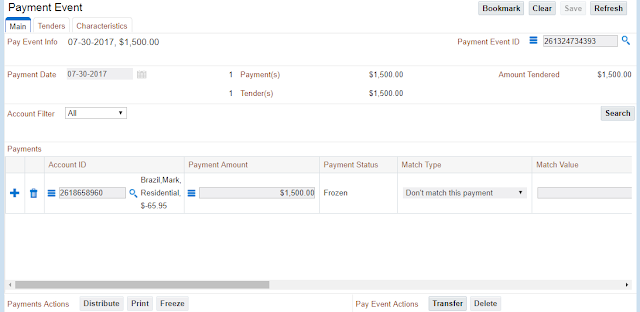








Thanks for the detailed explanation about functional topics in CC&B. It helps me a lot.
ReplyDelete